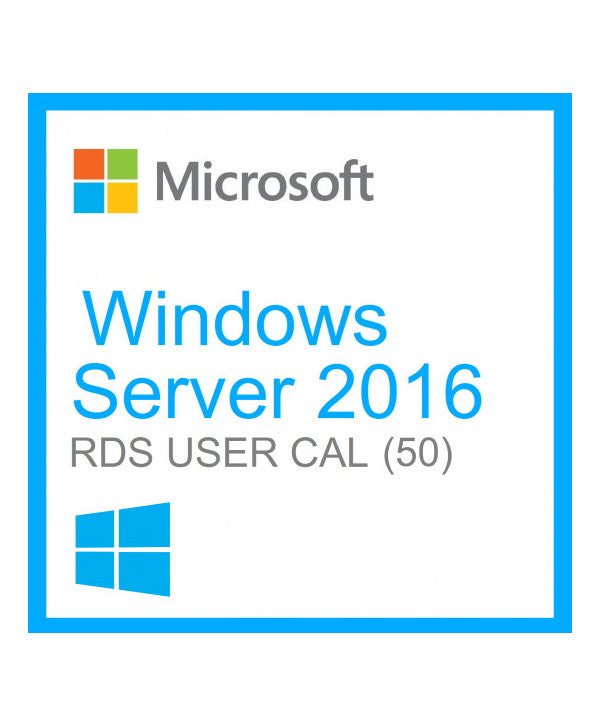Windows Server 2016 Remote Desktop Services (RDS) – 50 connections per device allows up to 50 separate devices to remotely access a Windows server via Remote Desktop . This license is ideal for businesses where multiple users share the same machines (e.g., point of sale, shared environment, etc.).
This device- based Client Access License (CAL) complements a Windows Server 2016 Standard, Datacenter, or Essentials installation.
Key features of RDS 2016:
Secure remote access to Windows applications, virtual or physical desktops via RDP
Optimized user experience with support for graphics acceleration (RemoteFX)
Scalability : Support for thousands of concurrent sessions across multiple RDS hosts
Support for hosted applications (RemoteApp) with direct opening from the desktop
RDS Gateway : Access via HTTPS without VPN
Support for load balancing and high availability
Important :
Requires an enabled RDS license server to automatically assign CALs to devices.
Compatibility
Server Side (RDS Host):
-
Processor: 1.6 GHz or higher, 64-bit compatible only
-
RAM: 4 GB minimum (8 GB recommended depending on load)
-
Storage: At least 4 GB of available disk space (SSD recommended)
-
Screen: Minimum resolution 1280 x 768
Required operating systems for the host server:
- Windows Server 2016 Standard or Datacenter
- Not compatible with Windows Server 2012, 2019, 2022, 2025
Client Side (end users):
Operating systems compatible with Remote Desktop Client:
- ✅ Windows 10 (32/64 bit)
- ✅ Windows 11 (64-bit)
- ✅ macOS (via the Microsoft Remote Desktop app)
- ✅ iOS / Android (via the Microsoft Remote Desktop app)
- ❌ Windows 7, 8, 8.1 (strongly discouraged or not officially supported)
- ❌ Linux (partially compatible with limitations)
How does activation work:
All our software is official and authentic. Activation is done online on the Microsoft website.
What's in your purchase:
🔑 Activation key valid for life : Enable and use Windows Server 2016 Remote Desktop Services (RDS) – 50 connections in all serenity, forever.
📥 Direct download link : Access the latest version of Windows Server 2016 Remote Desktop Services (RDS) – 50 connections without waiting.
📘 Installation Guide : Follow our detailed steps for a hassle-free installation.
🌍 Multilingual : Enjoy the operating system in French, English, and many other languages.
And that's not all! By ordering from us, you also benefit from:
🔧 7 days a week technical support : Our team is here to guide you and resolve any installation-related issues.
💼 Transparent billing : Receive an invoice for your purchase
Get a premium computing experience with Windows Server 2016 Remote Desktop Services (RDS) – 50 connections and enjoy unparalleled customer service! 🌟